Businesses of all sizes use data to inform their decision making and improve operations. For smaller businesses, you might think that you don’t have data to use. However, most businesses use software systems that store data. This data can be adapted for gaining insights into your business. Today, I’m going to share some common data sources that you might already have. While this is not a complete list, I hope it will give you some ideas about the existing data sources available to small and medium-sized professional services businesses.
Accounting Systems
Among small businesses, Intuit QuickBooks is often synonymous with accounting software. Of course, QuickBooks is not the only tool out there. Many businesses migrate to other software as they grow. Accounting tools are a useful data source, because financial information is often key to calculating performance metrics. We can consider accounting systems an umbrella term for not just bookkeeping, but also time tracking, expense reporting, and payment collection systems. This opens the door to calculate metrics around staff utilization, expenses, revenue, and more.
Like many of the tools I’m discussing, accounting tools often come with some analytic reports. I use QuickBooks in my business, and it’s very easy to see financial metrics such as my profit margin or expense breakdowns. However, analytics becomes most powerful when you can combine data sources to calculate metrics that are meaningful and actionable for your business. QuickBooks and other accounting systems make it very easy to extract data. This allows you to use it for your own unique purposes.
Project Tracking Systems
Professional Services businesses earn their revenue working on projects for clients. In my career, I’ve seen projects tracked in a variety of ways. This ranges from spreadsheets to Microsoft Projects to cloud-based tools such as Smartsheet, Monday.com, or Asana. Project tracking tools store useful data about project status. For example, data from a project tracking tool can be visualized on a dashboard that calculates key metrics such as schedule adherence. This can also be combined with data from an accounting system to measure burn rate or project profitability. Project tracking tools are often used for staff/resource allocation. This can provide insight into future staff utilization and even projected revenue.
Customer Relationship Management
Many businesses use a customer relationship management, or CRM, platform such as Salesforce, HubSpot, or Pipedrive. These tools often manage active and prospective customers, marketing campaigns, and sales activity. This data is useful for monitoring business development activities to ensure a solid pipeline of new work. Data from these systems is also useful to gain better insight into who your best (and worst) customers are.
Email is an underutilized source of business data. We all get many emails every day: personal correspondence, newsletters, invitations, transactions, and even junk. If you’re using Gmail or Outlook, it’s very easy to collect email data. This works well with one of the most practical use cases I’ve seen for Generative AI, such as GPT: extracting data from text. As an example, I was recently asked about how to consolidate data from a work order management system. This system did not have a direct mechanism for providing data. I proposed taking emails that were received from this system and using an AI tool to extract the necessary data points.
Spreadsheets
Many small businesses store data in spreadsheets for purposes similar to the other tools I’ve described. There is nothing wrong with this as long as the data is accurate, and the spreadsheet is easy to use. For example, a proposal tracking spreadsheet is easy to maintain and contains important data that can be used to monitor business development.
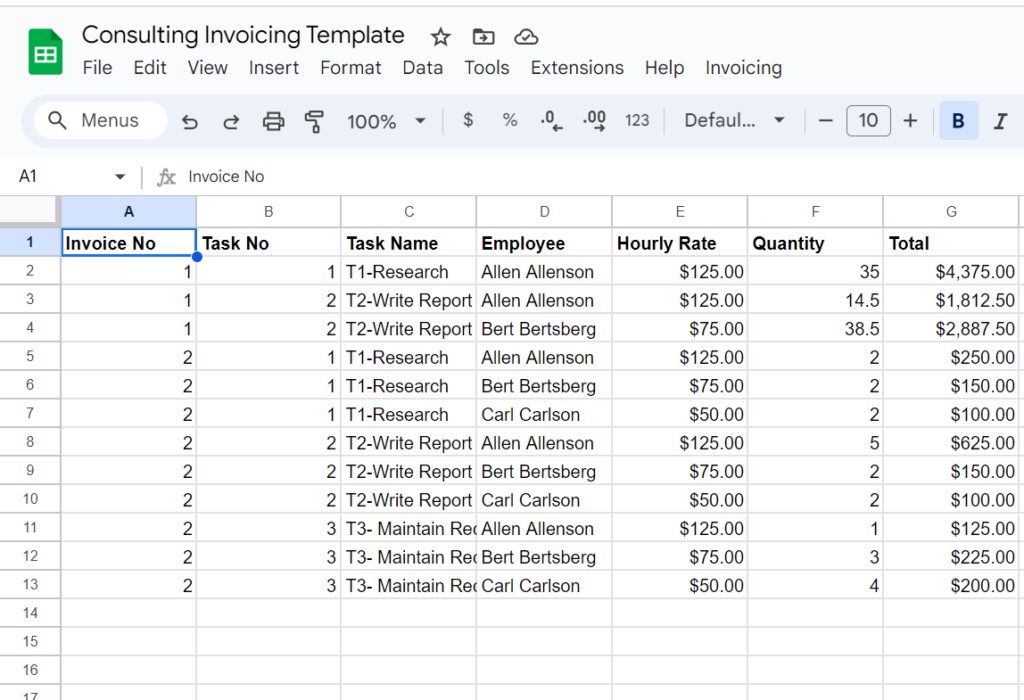
As spreadsheets grow larger or operations increase in complexity, it might make sense to deploy a no-code tool such as AppSheet. This can use a spreadsheet as a back-end but provides a nice interactive user interface. I recently built an AppSheet app to track my projects and proposals, and it makes my life more efficient.
And Many Others
The data sources above are just a small selection of data sources that some small and medium-sized professional services businesses may already have. I didn’t mention HR software, bug-tracking/ticketing systems, appointment tools, social media, and many others. When using data to answer questions, it’s always best to ask questions first and then analyze what data sources you have available to answer them. A skilled consultant can help with pulling together data from a variety of sources. If this is something you need, please reach out and tell us what questions about your business you want to answer!
